can open https://sellercentral.amazon.com/enhanced-content/content-manager/workflow/product-document
open the URL https://sellercentral.amazon.com/enhanced-content/content-manager/workflow/product-document will auto to https://sellercentral.amazon.com/help/hub/reference/GZJNHR2M4GDNM3Q3
how to fixed ????
can open https://sellercentral.amazon.com/enhanced-content/content-manager/workflow/product-document
open the URL https://sellercentral.amazon.com/enhanced-content/content-manager/workflow/product-document will auto to https://sellercentral.amazon.com/help/hub/reference/GZJNHR2M4GDNM3Q3
how to fixed ????
0 respuestas
Seller_f4a7xAPCCSMqD
I believe this is happening because they are now making you upload the documents using a spreadsheet. If you go to the Upload product documents section on the page it redirects you to, it tells you how to do this.
Michelle_Amazon
Hello @Seller_f1h1r1hClSr72,
Michelle at Amazon here. As @Seller_f4a7xAPCCSMqD stated, this is now required to be done through a file. You can view the help page here.
When you get to step 8, ensure that you expand the columns so you can add your documents.
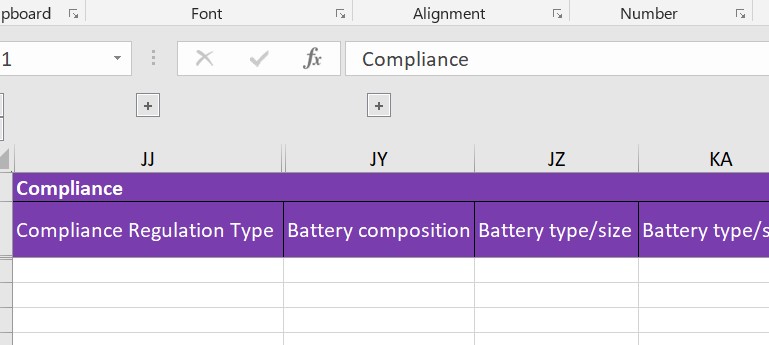
If you have any issues, reach out to Seller Support. If they are unable to assist, please provide me with the case ID.
Thanks,
Michelle