No "Generate Report" button in Tax Document Library
I'm trying to download tax reports to file Sales and Use tax return. When I go into my Tax Document Library there is no button to generate a report.
No "Generate Report" button in Tax Document Library
I'm trying to download tax reports to file Sales and Use tax return. When I go into my Tax Document Library there is no button to generate a report.
0 respuestas
Cooper_Amazon
Good Evening @Seller_ZRe9gsMPSkB8n, I wanted to follow up with you regarding the possible missing generate a report button.
I went to the "Learn More" link next to the Tax Document Library title and found a help page which explained the following.
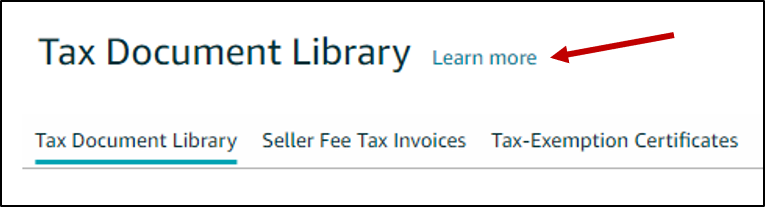
Note:
The sales tax calculation report filters for taxes calculated on products sold to buyers using only your tax calculation settings.
If your sales tax calculation report is blank, or orders are missing, then a tax calculation record based on your tax settings was not found. This typically occurs when product is sold to a customer located in a jurisdiction where your tax settings were not used to calculate tax or configured at the time the order was received.
If an order has taxes collected and is missing from the report, confirm the date range and report type selected include orders with marketplace tax collection calculations.
Please advise if this content helped answer your question or if you still have follow up concerns. You may also submit inquiries to Selling Partner Support at anytime. Thank you for checking in with us on the Seller Forums and for choosing to sell on Amazon. Have a great rest of the week! ~ Cooper_Amazon