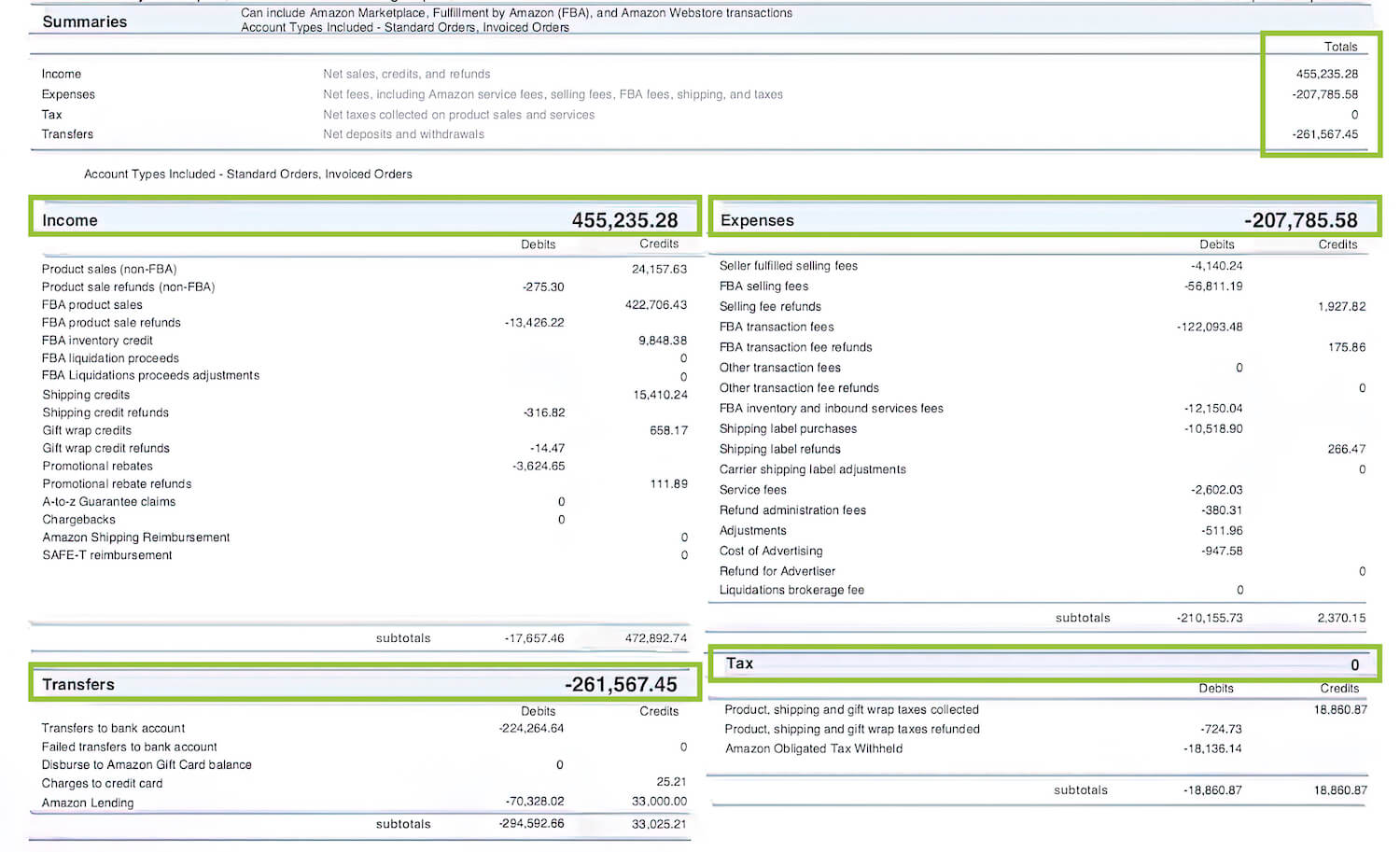Where to find a report
Where to find a report
0 respuestas
Seller_ZVAz3d5lZuGid
Not sure if this will help, but if you scroll down the forum threads there is a new 'Quick Tips' about date range reports from Jessica, about 2 hrs ago.
Seller_HOiYSweqKM0GO
These are Order Summaries. Let me guide you to them..
Seller Central Home Page> Payments > Payments > Reports Repository
Here make sure you select 'Summary' in Report Type.
Then you can select the month or date range.
Enjoy!
Seller_hOZNPw7G8FIjl
Go to Payments > Payment Reports Repository
Then choose:
Account Type = Standard orders
Report Type = Summary
Then enter the dates you need
Click request report