Unable to submit document identity information for INFORM act
Dear Amazon Team,
Hope you all have a nice day,
Every time when we click the red button "Identity Verification (Reverify)" on the page of "Seller Account Information", the website jumped to the HELP and Get Support page. And we can only start some case rather than normal page of verfication. We manage to get our identity verified a few times but it seem like the verified team is not the same as the one in the INFORM act.
We urgently required a way to submit the information since our account will be deactivated in a few days time. Please do help us
We are desperately seeking your urgent help and we are really appreciate this
Unable to submit document identity information for INFORM act
Dear Amazon Team,
Hope you all have a nice day,
Every time when we click the red button "Identity Verification (Reverify)" on the page of "Seller Account Information", the website jumped to the HELP and Get Support page. And we can only start some case rather than normal page of verfication. We manage to get our identity verified a few times but it seem like the verified team is not the same as the one in the INFORM act.
We urgently required a way to submit the information since our account will be deactivated in a few days time. Please do help us
We are desperately seeking your urgent help and we are really appreciate this
0 respuestas
Emet_Amazon
Hello @Seller_sUCPPgZ4lnYXh,
Thank you for posting your concerns with the INFORM verification process.
Typically, when you are stuck in the reverification process you will need to create a case with one of our support teams. This is to ensure information is passed to the appropriate teams for review.
I have reached out to our account health support teams who did advise you had already reached out to them and the information was passed to the appropriate teams. They had also advised the situation was resolved a few days ago. If you still see the INFORM banner advising on its completion in the account health page, you can safely dismiss this if you like.
The forums community and I are here to support you. Please let us know how we can help you from this point forward.
Emet.
Emet_Amazon
Hello @Seller_sUCPPgZ4lnYXh,
Thank you for posting your follow up concerns.
I have passed your information to the appropriate teams for further review of the situation. This team may not provide updates directly to me, thus I suggest continuing to monitor your account health page, the account information page and your notifications for any updates or requests. You may additionally want to monitor your case log for any follow up communication cases you may have created.
The forums community and I are here to support you. Please let us know how we can help you from this point forward.
Emet.
Seller_hz4QI9DEqSYS1
Hi, I have the same problem as you, did you get yours solved?
Emet_Amazon
Hello @Seller_sUCPPgZ4lnYXh,
Thank you for following up on the situation.
I have followed up with the team who received your information, they have advised that they are still reviewing the situation. They have not provided any type of time frame but has advise monitoring your cases for follow up information.
I will again continue to monitor the situation, if they provide me with any further details I will follow up here with you.
The forums community and I are here to support you. Please let us know how we can help you from this point forward.
Emet.
Seller_fOmsMRI3xOL9n
Hi, I have the same issue and I see many others have it too. How did you resolve it? Thanks
April_Amazon
Hello @Seller_sUCPPgZ4lnYXh,
Hi April
My verification has been approved again.
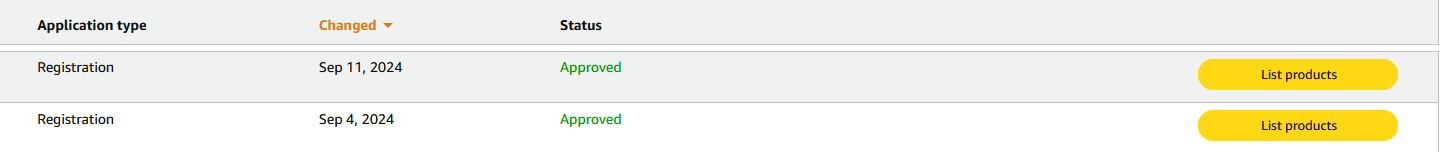
but the problem is the warning sign is still on my dashboard even after a few days. It seem like the verification process is done without solving this problem
I see you still have conflicting information on your account. This may be different issues each time, in the process of updating different information.
I am going to suggest a couple of things, just to make sure everything looks correct inside your Seller Central:
- Go to the Settings wheel, top right corner of the Seller Central page.
- Click on account info.
- On the left side - select Payment information - confirm your charge method as well as the deposit method look good.
- Go back, open Business Address and Phone Number - just confirm they are correct.
- Go back, open the tax information - confirm that information is right.
If you modify any of the above information, give the system a bit of time to verify your changes and see if your Account Health Page changes, or if you are allowed to step through any other requested processes.
If you have a case ID, or an updated screen shot after completing the tasks above, I would like to see them please.
For additional information About the INFORM Consumers Act.
I look forward to your response. Thank you for reaching out on the forums.
April