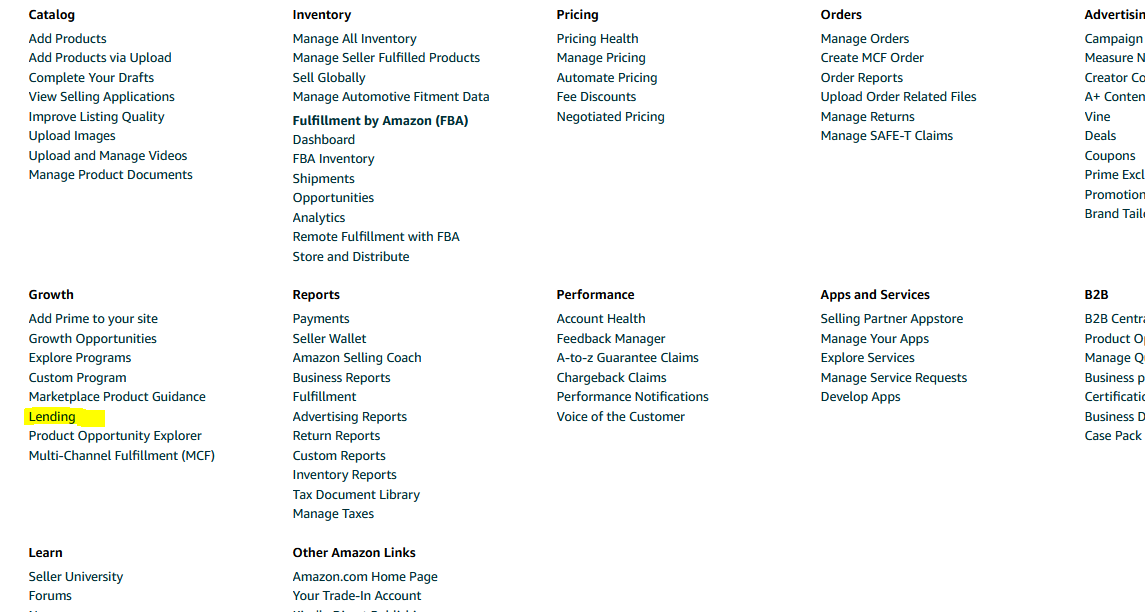Where can I veiw payments made towards my loan?
I got a small loan from Amazon and a certain amount is supposed to be taken out of every sell. Is there a way I can bring up these transactions where I can see the amount from each sell being paid towards the loan?
Where can I veiw payments made towards my loan?
I got a small loan from Amazon and a certain amount is supposed to be taken out of every sell. Is there a way I can bring up these transactions where I can see the amount from each sell being paid towards the loan?
0 respuestas
Micah_Amazon
Hello @Seller_kC8Co1nkYUnvB,
Thank you for your post. Amazon payments works as follows: The first statement will post one month from the date your loan was approved. If your loan was approved on the 29th, 30th, or 31st of the month, then your statement date will be the 1st of the following month. On this day, your loan statement will post, and payment will be automatically set up in Seller Central to be paid out of your next settlement. You can also
Make an extra payment toward the loan
Additional loan payments can be made through the Scheduled Payment Details tab on your Amazon Lending page. This is found in Seller Central under Reports, followed by Payments, and then Lending. Click the loan number for detailed information. The Scheduled Payment Details widget will appear on the right-hand side of the page. You can then make an additional principal payment through Withhold from Next Settlement by adding the amount you would like to be taken from the disbursement. However, you cannot pay off a loan through the Withhold from Next Settlement option.
You will also be able to see your payments from that view as well.
Please let me know if you have any additional questions.
Cheers,
Micah