Quick Tip: Holiday Settings

If you are preparing to go on holiday, or if you would like to temporarily remove your open listings from the Amazon stores, you can change your Listings Status to Inactive. This will remove all of your listings from Amazon product detail pages and search results within one hour. If you have any Fulfilment by Amazon listings, they will remain active on Amazon.
To enable/disable vacation mode, follow these steps:
- From the Account Info page click on the Holiday Settings link in the Store Status or Listing Status widget.
- At the end of the page click the Edit button.
- Toggle each store to On Holiday or Off Holiday.
- Click Save when you are done.
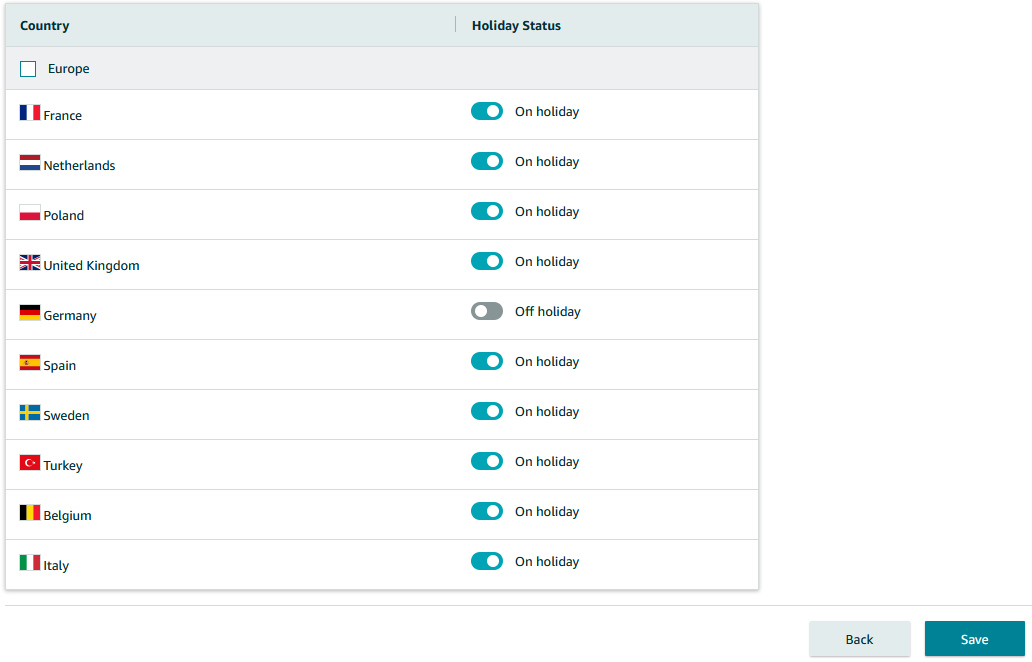
Check out this help page for more information about holiday settings.
Quick Tip: Holiday Settings

If you are preparing to go on holiday, or if you would like to temporarily remove your open listings from the Amazon stores, you can change your Listings Status to Inactive. This will remove all of your listings from Amazon product detail pages and search results within one hour. If you have any Fulfilment by Amazon listings, they will remain active on Amazon.
To enable/disable vacation mode, follow these steps:
- From the Account Info page click on the Holiday Settings link in the Store Status or Listing Status widget.
- At the end of the page click the Edit button.
- Toggle each store to On Holiday or Off Holiday.
- Click Save when you are done.
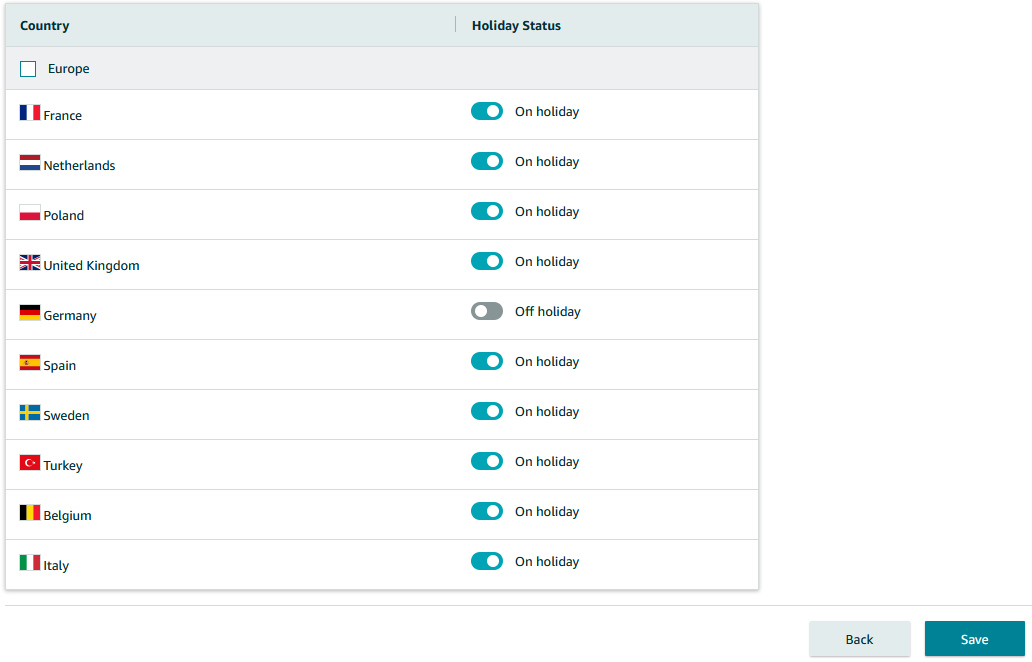
Check out this help page for more information about holiday settings.
4 respuestas
Seller_RAXEWLxQ2dbmN
It's interesting that Germany is the only one showing as being 'off' holiday mode.
I just found that amazon.de had been forcibly added to my account and was showing as 'live'/off holiday, even though I have no intention of selling in Germany anytime soon.
Surely new euro accounts that are added in this surreptitious manner should be set to 'on holiday' by default.
It would also be nice to email us or show a message in SC to let us know that we have been given a new account.
There have been numerous reports of sellers encountering problems because their listings have gone 'live' on other EU countries without their knowledge.,
Seller_jcXzaMmlt361D
Dear Jessica,
I also had the same problem as number_6 with Germany being added to my account overnight as live listings with no notification to me at all. I only noticed this completely by chance.
Can you please feed back to the powers that be that a) sellers should be informed when any marketplaces are added to their accounts by Amazon and b) that when any are added they should be automatically 'On holiday' NOT live!