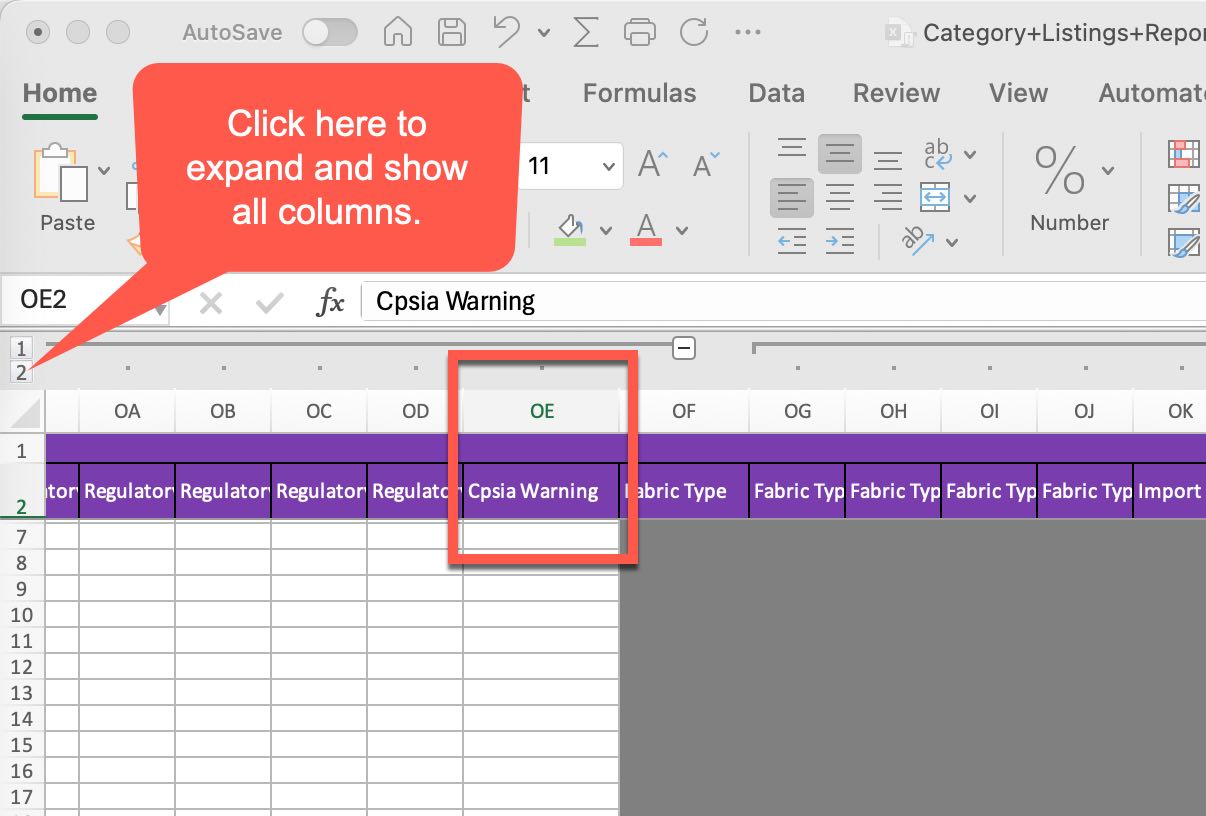Urgent Assistance Required: Unable to Find CPSIA Warning Attribute in Amazon Seller Central or Spreadsheets
Dear Amazon Moderators,
I am reaching out in sheer frustration and desperation as a long-time seller. My listing has been deactivated due to a CPSIA compliance issue, specifically citing that I need to update the CPSIA warning attribute. However, after multiple exchanges with Seller Support, I am stuck in an endless loop with no resolution.
Here is a summary of the issue:
No CPSIA Warning Attribute Exists to Update: There is no such attribute available to edit on the product details page in Seller Central.
Inventory File Upload Fails: Attempting to update through the inventory file upload has yielded no results as the attribute in question doesn’t exist in the templates or system.
Support Provides No Solutions: Despite contacting support multiple times, I am repeatedly told to "update the attribute" without acknowledging or resolving the fact that the attribute is not accessible.
I need immediate escalation of this issue to someone who can provide actionable solutions. If there is a backend error or a missing attribute setup in your system, I expect it to be addressed urgently. This is not just about compliance; this is about the functionality of your platform and the impact it has on sellers who rely on Amazon.
Please treat this as the time-sensitive issue it is and help me get my listing reinstated as soon as possible.
Sincerely,
Case ID: 15903475451 & 15903265121
Urgent Assistance Required: Unable to Find CPSIA Warning Attribute in Amazon Seller Central or Spreadsheets
Dear Amazon Moderators,
I am reaching out in sheer frustration and desperation as a long-time seller. My listing has been deactivated due to a CPSIA compliance issue, specifically citing that I need to update the CPSIA warning attribute. However, after multiple exchanges with Seller Support, I am stuck in an endless loop with no resolution.
Here is a summary of the issue:
No CPSIA Warning Attribute Exists to Update: There is no such attribute available to edit on the product details page in Seller Central.
Inventory File Upload Fails: Attempting to update through the inventory file upload has yielded no results as the attribute in question doesn’t exist in the templates or system.
Support Provides No Solutions: Despite contacting support multiple times, I am repeatedly told to "update the attribute" without acknowledging or resolving the fact that the attribute is not accessible.
I need immediate escalation of this issue to someone who can provide actionable solutions. If there is a backend error or a missing attribute setup in your system, I expect it to be addressed urgently. This is not just about compliance; this is about the functionality of your platform and the impact it has on sellers who rely on Amazon.
Please treat this as the time-sensitive issue it is and help me get my listing reinstated as soon as possible.
Sincerely,
Case ID: 15903475451 & 15903265121
8 respuestas
Seller_B3Q5IkUa005Gn
For how long your listing is deactivated?
Manny_Amazon
Hello @Seller_0amWhRhLDmLQP,
It looks like one of our sellers, @Seller_fLllNm0KaA4LP was helping you with some thoughts about finding the CPSIA Warning column. They are correct, as it is located in the Category Listings Report.
If their response helped you, feel free to mark it as “Most Helpful reply” using the 3 dots in the corner of their post. Just in case others have the same issue, the Most Helpful Reply feature brings the selected response right to the top of your thread. Sellers will be able to see the answer right away as your discussion will have a green check-mark when searched within the forums.
Regards,
- Manny