Reconciling the Amazon 1099-K with QuickBooks
After each month we enter Amazon's monthly Date Range Summary Report data into QuickBooks, using entries dated the last day of that month.
As stated on Amazon's 1099-K information page (shown below), the following entries in Amazon's Date Range Summary Report comprise 1099-K gross sales and should be categorized in QuickBooks as Sales:
- Product sales (non-FBA)
- FBA product sales
- Shipping credits
- Gift wrap credits
- Promotional rebates (typically negative)
- Product, shipping, gift wrap taxes and regulatory fee collected
We categorize the other entries in the Summary Report report (both debits and credits) as Expenses in QuickBooks. We don't enter the Transfers section of the report because QuickBooks gets this from our bank ledgers.
At the end of each year, we check the QuickBooks full-year Profit & Loss report against the amounts in the Amazon full-year Date Range Summary Report to make sure that all entries exactly match. QuickBooks makes it easy to drill down on any lines in its P&L report that don't match Amazon's full-year summary so that you can track down any data entry errors.
Once we complete that error check, we compare Total Amazon Sales in QB to the Amazon 1099-K.
There's usually a difference of a few hundred dollars, or a tiny fraction of a percent, between the 1099-K and Total Amazon Sales in QuickBooks. And, when we compare the monthly box 5e-5l totals in the 1099-K to the monthly totals in the Summary Report there's a small discrepancy every month.
Others have said that they adjust some QuickBooks entries to render an exact match with the 1099-K, but this seems unnecessary because in the event of an IRS audit we can show an exact match between the Amazon and QuickBooks reports for the year.
Can anyone advise why the total of the entries below in Amazon's full-year Date Range Summary Report never matches the 1099-K?
Here is the section of Amazon's 1099-K information page that lists the entries included in the 1099-K:
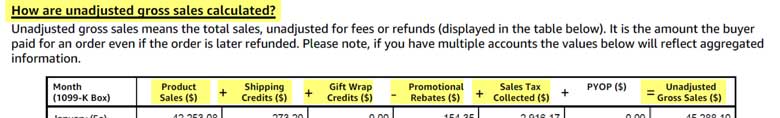
Reconciling the Amazon 1099-K with QuickBooks
After each month we enter Amazon's monthly Date Range Summary Report data into QuickBooks, using entries dated the last day of that month.
As stated on Amazon's 1099-K information page (shown below), the following entries in Amazon's Date Range Summary Report comprise 1099-K gross sales and should be categorized in QuickBooks as Sales:
- Product sales (non-FBA)
- FBA product sales
- Shipping credits
- Gift wrap credits
- Promotional rebates (typically negative)
- Product, shipping, gift wrap taxes and regulatory fee collected
We categorize the other entries in the Summary Report report (both debits and credits) as Expenses in QuickBooks. We don't enter the Transfers section of the report because QuickBooks gets this from our bank ledgers.
At the end of each year, we check the QuickBooks full-year Profit & Loss report against the amounts in the Amazon full-year Date Range Summary Report to make sure that all entries exactly match. QuickBooks makes it easy to drill down on any lines in its P&L report that don't match Amazon's full-year summary so that you can track down any data entry errors.
Once we complete that error check, we compare Total Amazon Sales in QB to the Amazon 1099-K.
There's usually a difference of a few hundred dollars, or a tiny fraction of a percent, between the 1099-K and Total Amazon Sales in QuickBooks. And, when we compare the monthly box 5e-5l totals in the 1099-K to the monthly totals in the Summary Report there's a small discrepancy every month.
Others have said that they adjust some QuickBooks entries to render an exact match with the 1099-K, but this seems unnecessary because in the event of an IRS audit we can show an exact match between the Amazon and QuickBooks reports for the year.
Can anyone advise why the total of the entries below in Amazon's full-year Date Range Summary Report never matches the 1099-K?
Here is the section of Amazon's 1099-K information page that lists the entries included in the 1099-K:
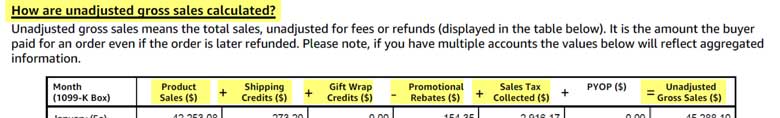
18 respuestas
Seller_CW0P5hgbsiqWX
You left out the most important part. When you do your accounting do you use the CASH method or ACCURAL method? It makes a big difference.
Seller_xo4Akj7FBBnfC
FWIW, a Seller Central thread from last year seems to suggest that Amazon's mixing of Cash and Accrual accounting methods in its 1099-K and Date Range Summary Report could be the cause of the discrepancy between the two.
Would be surprising if true.
Seller_LLI5At0wIFXGj
This is why I'm here searching Help. I even tried to go through specific sales. The export doesn't match the report (and it has a disclaimer that it won't match after the print date of 1/9). The dates are all over the place. The ones in the export are later than the ship date on half of them. The order date is a totally different date. I have no idea how on earth to tie back to the 1099-k. And then there is the sales report under the business reports which is completely different.